Have you checked your tweens and teens emails to their teachers? Until a friend suggested it I hadn’t thought about it either! With the transition to online learning, many students are now communicating with teachers via email for the first time, yet many of them have never been taught proper email etiquette. Now is an opportune time to teach students this social skill and DoSayGive has a quick guide to help!
As with all manners, teaching, prompting and reminding over time will help children master gracious social skills. Email communication etiquette is an essential one to master as students look ahead to internships, college applications and jobs.
Forward this to your children or print out to go over together.
DoSayGive’s Quick Guide to Email Etiquette for Students!
1. Emailing is more formal than texting.
While it is not as formal as a handwritten letter, email communication is more formal than a text, especially when emailing teachers and employers.
2. For that reason, always begin an email with a greeting and end with a closing.
“Dear Mrs. Smith,” or “Mrs. Smith,” or “Good Morning, Mrs. Smith,” are appropriate greetings for teachers and elders. “Hi Matt” is fine for a peer. “Thank you” or “Best” or just your name are appropriate closings.
3. Leave out abbreviations, slang, and emojis and use proper grammar.
BTW, NVMD, or LMK are not appropriate for emailing teachers and elders. Spell out every word and use proper grammar, including using proper capitalization and punctuation.
4. Be polite yet succinct.
Tone can get lost in email communication so err on the side of being overly courteous. Also, avoid wordy emails. Everyone appreciates emails that are to the point. If this is not possible, setting up a phone call may be the better solution.
5. Don’t forget a subject line.
This sums up what the email is about. “Math Test 30” or “Question on Geometry Assignment” helps the recipient sort through his inbox and reply in a timely manner. Some teachers request a class name or period for a subject line.
6. Proofread before sending.
Check for spelling and grammatical errors. Read over an email (aloud if it helps!) before you hit send to make sure it sounds respectful. If possible, it’s better to send an email from your computer where it’s easier to spot mistakes and you can avoid the “Sent from my iPhone” message which can across as a bit hasty.
7. Never send an email you don’t want everyone to see.
This goes for any electronic communication (texts, DMs, Snapchat). Mistakes happen. People get copied on the wrong emails or the recipient might accidentally or intentionally forward to the wrong person. So always ask yourself before sending if you would be embarrassed if someone other than the recipient saw the email. Perhaps a phone call would be a better option.
8. Always reply.
And in a timely manner. Ideally the same day but a good rule of thumb professionally is to reply to email within 24 hours. Even if a teacher or boss doesn’t ask a specific question, reply so that they know you received and read their email. A simple “Thank you!” is great. To avoid missing emails, learn to manage your inbox by deleting old emails and filing away important ones.
9. If you don’t reply in a timely manner, send a quick apology as soon as you realize.
It’s tempting to just ignore lost or forgotten emails but it is always best to reply with a simple apology
Example Emails:
Mr. Smith,
I am emailing about our essay on Oliver Twist. Are we supposed to submit them via email or directly on Google Classroom?
Thank you.
John Smith
Good Morning Mrs. Smith,
I am emailing to submit our essay on Oliver Twist. I have attached the document to this email.
Please let me know if you need anything else.
Thank you.
John Smith
Tip: Download a printable Quick Guide to Email Etiquette for Students. Review the tips with your children and they can keep the handout for easy reference to the tips and example emails. Download here!
I’ve got a guide to Zoom etiquette tips too? Click here to read!
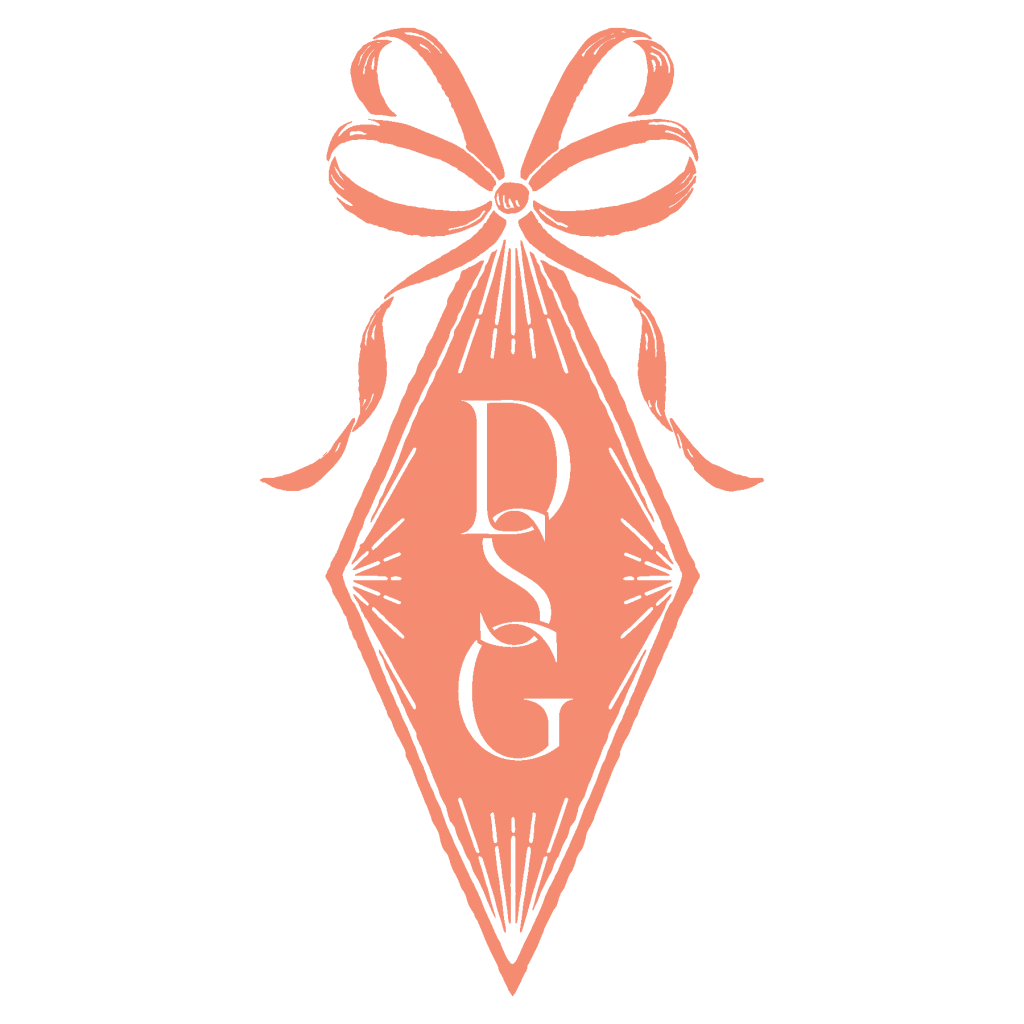




What do you think?